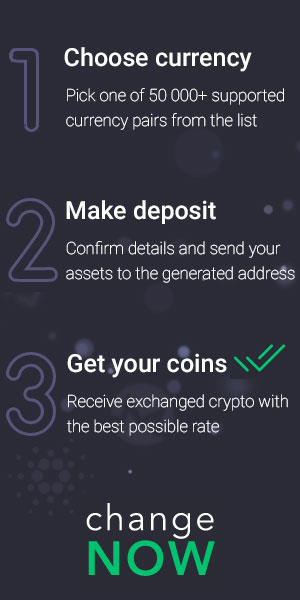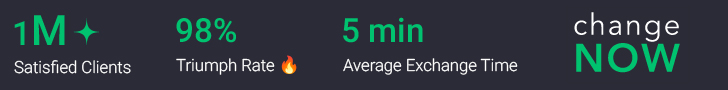The Trust Wallet is one of the most popular digital currency wallets that users can easily install on their mobile phones.
In the Trust Wallet training article, we have discussed in detail the Trust Wallet training and the questions related to the Trust Wallet fee. In this article, we are going to answer the common and important questions of users about this wallet.
Let’s check out together:
- Do I need to be authenticated to use Trust Wallet?
- I already had a wallet on trust wallet, how can I access it again?
- Can I change the Trust Wallet recovery words?
- My balance in Trust wallet is showing as star, what is the solution?
- Can I see price charts in Trust Wallet?
- What are the currencies supported by Trust Wallet?
- I bought Ripple and transferred it to Trust Wallet, 20 Ripples have decreased, what is the reason?
- If my phone is stolen, is it possible to steal and transfer currencies from Trust Wallet?
- Why is my transaction pending?
- What do I do when my transaction is pending?
- What does PEG mean in Trust Wallet?
- What is Dust error in Trust Wallet?
- How much is Trust Wallet’s fee?
- How do I know how much the digital currency transfer fee is in Trust Wallet?
- Can I change the transfer fee in Trust Wallet?
- Memo in Trust Wallet. Where can I find the tag (memo) of the wallet?
- My cryptocurrency is missing (or my wallet shows zero balance), what should I do?
Do I need to be authenticated to use Trust Wallet?
No, Trust Wallet is a decentralized wallet and does not require authentication.
The only thing that is very important is the 12 recovery words, and if the mobile is damaged or the trust wallet program is deleted, you can access your wallet again through these words.
I already had a wallet on trust wallet, how can I access it again?
You can only access your previous Trust Wallet wallet if you have the 12 wallet recovery words.
Download Trust Wallet app and open it.
Click on the “I already have a wallet” option.

On the page that opens, enter the recovery words and click on the “IMPORT” option.
You will be able to access your wallet again. You can see the complete training of this section in the Trust Wallet recovery training article.
Can I change the Trust Wallet recovery words?
No. It is not possible to change recovery words in Trust Wallet. If you feel that someone has access to your recovery words, you should create a new wallet and transfer the current wallet balance to it.
My balance in Trust wallet is showing as star, what is the solution?
If your balance is shown as a star in Trust Wallet like the image below, don’t worry and there is nothing wrong with your assets.
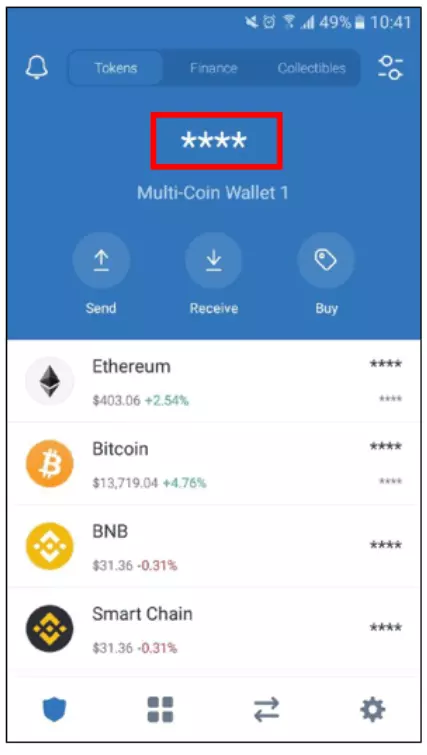
If you click on the stars, your wallet balance will be displayed and reset.
Can I see price charts in Trust Wallet?
Yes. You can see the price chart of the desired cryptocurrency in Trust Wallet. For example, to view the price chart of buying Bitcoin, proceed as follows:
Click on Bitcoin.

Click on the chart icon shown in the image below.

By default, the chart is set to show 24-hour changes. You can click on the desired section to see weekly (Week), monthly (Month), yearly (Year) and all periods (All Time) changes.

For example, by clicking on the All Time option, you can see the price changes of Bitcoin from its inception to the present time. As you can see in the image below, since 2009 when the first Bitcoin was created until today, the price of Bitcoin has grown by about 9542% (at the time of writing this article).

A little further down from the charts section, you can see more details about the Bitcoin cryptocurrency, As:
- Market size (Market Cap)
- 24-hour trading volume (Volume 24h)
- Circulating Supply
What are the currencies supported by Trust Wallet?
When Trust Wallet launched, all ERC20 and ERC223 Ethereum tokens were supported by this wallet. But currently, Trust Wallet supports many coins and tokens, such as: Bitcoin, Binance Coin and Monero.
More than 40 types of blockchain and more than 160 thousand coins and tokens are supported by Trust Wallet.
I bought Ripple and transferred it to Trust Wallet, 20 Ripples have decreased, what is the reason?
First point: Trust Wallet does not charge fees for opening an account, receiving or holding digital currency. If you want to make currency transfers or convert currencies from Trust Wallet, you will have to pay network fees.
Second point: For some currencies and their digital currency wallet activation, you need to pay a fee for the first time as an activation fee. For example, in order to activate the following currencies in Trust Wallet or other wallets, you need to pay an amount of the same currency:
Ripple: 20 XRP
Cardano: 1 ADA
Polkadat: 1 DOT
Stellar: 1 XML
So for Ripple cryptocurrency, 20 Ripple will be deducted from you as an activation fee. Actually, this 20 Ripple is the account opening fee (note that this activation fee is different from the transaction fee). When using a new Ripple address, this amount will be deducted from your account as an account opening fee and cannot be returned. This is one of the differences between Ripple and other cryptocurrencies.
If my phone is stolen, is it possible to steal and transfer currencies from Trust Wallet?
If the trust wallet on your phone is without a password, it is possible for your digital currencies to be transferred and stolen. To increase the security of your wallet, you can define a password for it.
Refer to Trust Wallet settings section.
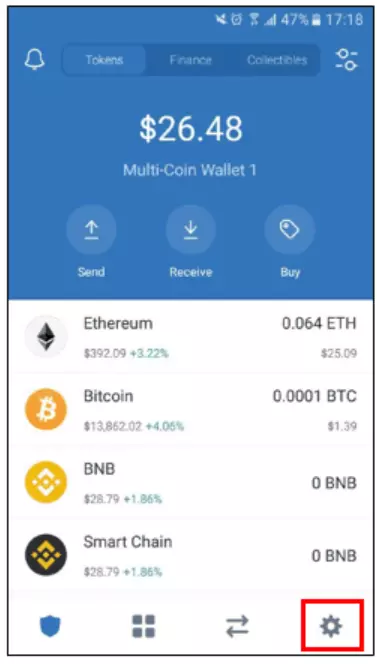
From the settings section, click on the “Security” option.

Select a password for the Trust wallet by enabling the “Passcode” option. You must enter this password every time you want to access your wallet.

Why is my transaction pending?
Since miners receive the fees charged by the sender of the cryptocurrency, they usually seek to confirm transactions with the highest fees. Because of this, transactions with low fees take longer to process. Some transactions are also never selected due to low fees and miners are reluctant to process them. This will cause your transaction to be placed in pending status.

What do I do when my transaction is pending?
If your transaction is pending, you have 3 choices:
Wait for your transaction to be confirmed on the network
If you are not in a hurry, you can wait for the transaction to go through. It reduces network congestion and miners choose your transaction. The only downside is that there is no set time for how long the network will be congested or when miners will decide to process your transaction.
Resend the transaction or create a new transaction
The order in which transactions are processed is determined by a value called “nonce”. If you want to resend a transaction that is “stuck”, you must determine its nonce value and create a new transaction with the same nonce value.
First look for your oldest pending transaction. Tap the transaction to get an overview of the pending transaction. You will find the Nonce value on this page. Make a note of the Nance number, as you will use it later.

Next, create a new transaction (with the original “receiver address” and transaction amount). On the confirmation page, click the gear icon in the top right corner, scroll down and replace the nonce value on the page with the value you wrote down in the previous step. Set a high fee and confirm the transaction.
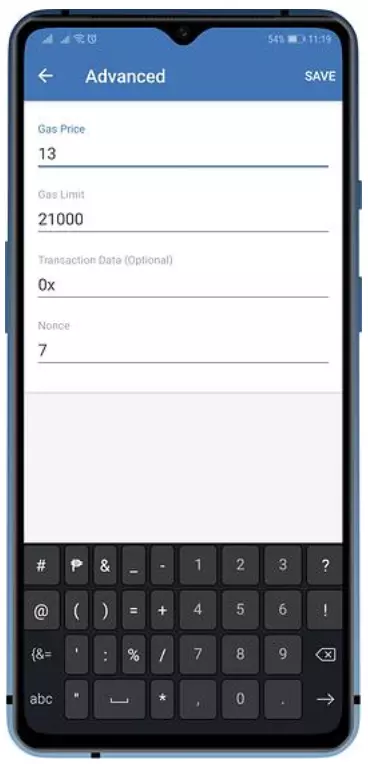
Cancel the transaction
To cancel the transaction, you must do the following:
- Click on the pending transaction and find a field called nonce on the page. Remember the value (one number).
- Start a new transaction. In “Recipient Address”, enter your public wallet address (the same address you are sending the transaction from). Set 0 (zero) for “Value” and click NEXT.
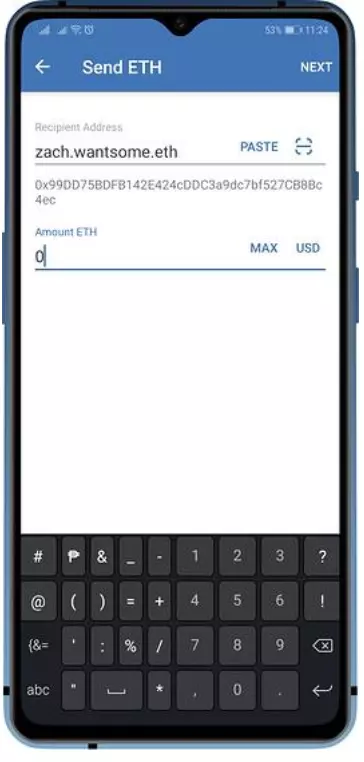

On the confirmation page, click the gear icon in the upper right corner, scroll down and replace the nonce value on the page with the value you wrote down in the previous step. Set a high fee and confirm the transaction.
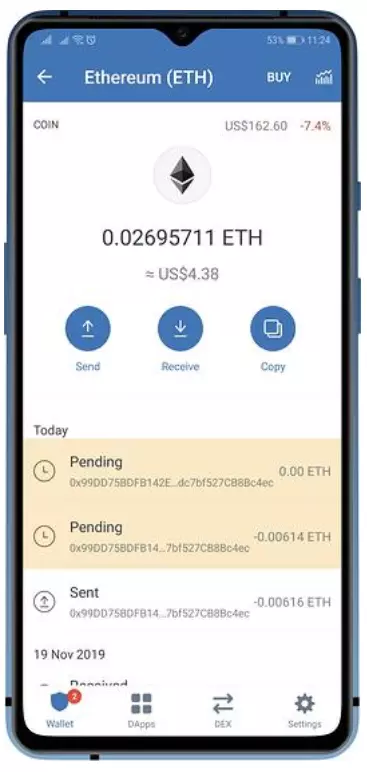
This process creates a new transaction that cancels the pending transaction.

What does PEG mean in Trust Wallet?
PEG, one of the digital currency terms, means tying the value of one cryptocurrency to another. Pegging actually means assigning the value of one currency to another digital currency.
This feature is used in Trust Wallet when in the DEX section to trade two cryptocurrencies together, both are not in the same blockchain.
With this, pegged currencies will be able to trade with each other. For example, Tron and Ethereum, which are in two different blockchains, can be traded together.
Here is a list of some cryptocurrencies that are pegged on Trust Wallet:
- BTCB is a token on Binance China and its value is pegged to Bitcoin.
- LTC BEP2 token whose value is pegged to Litecoin cryptocurrency.
- XRP BEP2 A token whose value is pegged to the Ripple cryptocurrency.
- BCH BEP2 is a token whose value is pegged to Bitcoin Cash.
- ETH BEP2 A token whose value is pegged to Ethereum.
- TRX BEP2 is a token whose value is pegged to TRON cryptocurrency.
- Wrapped Ether (WETH) and Wrapped Bitcoin (WBTC) are two other cryptocurrencies that are pegged to Ethereum and Bitcoin respectively.
Pegged cryptocurrencies can be converted to their original currencies on the Binance exchange.
What is Dust error in Trust Wallet?
You will see the Dust error when your transaction is too small (for example, you want to transfer a small amount of bitcoins and the network won’t allow it). Why does this error occur?
To trade cryptocurrencies, there is an input and an output. Unspent transaction output is called UTXO or Unspent Transaction Output.
In other words, the amount of cryptocurrency that remains in your wallet after the transaction is done is called UTXO. For example, when a Bitcoin transaction takes place, two UTXOs are created: one is the actual Bitcoin sent to the recipient, and the other is the remaining amount of Bitcoin (the converted output) that goes back to the sender’s wallet.
Because of this, if the amount of UTXO is less than the amount of fee you want to pay, your transaction will not go through.
Therefore, you can’t do very small transactions with very high fees, and if you do, you’ll get a Dust error.
How much is Trust Wallet’s fee?
Trust Wallet itself does not charge any fees for storing and receiving currency. But to send currency from Trust Wallet out of this wallet or from exchange to this wallet, you need to pay network fee.
Transfer fees depend on the cryptocurrency you want to transfer and vary for different currencies. for example:
- BitTorrent fees are paid with Tron.
- Bitcoin fees are paid in Bitcoins.
- Ethereum fees are paid with Ether.
- Tron fee is paid with Tron.
some notes:
- The transaction fee in Trust Wallet is paid in digital currency, and you cannot deposit Rials or dollars into Trust Wallet.
- Transferring cryptocurrency from an exchange to Trust Wallet or any other wallet is subject to a fee that has nothing to do with Trust Wallet.
- The fee varies depending on how busy the network is.
- The amount of cryptocurrency in the transfer does not affect the amount of the transaction fee.
How do I know how much the digital currency transfer fee is in Trust Wallet?
On the Confirm Transaction page, there is a section called “Network Fee” that shows the network fee. From this section, the name of the currency needed to pay the fee, the currency amount and its dollar equivalent are known.
If you do not have the required currency to pay the fee or its amount is insufficient, you will see the following message:
“You don’t have enough smart chain (BNB) to cover network fees. Top up BNB to continue”
In this case, there must have enough of the required cryptocurrency in your wallet to activate the SEND option. Therefore, you have to recharge your wallet and transfer again (buy the desired currency from a digital currency trading exchange and transfer it to Trust Wallet).
Can I change the transfer fee in Trust Wallet?
Yes. To do this, on the Confirm Transaction page, click on the gear symbol or settings in the upper (right) corner and change the fee. But our advice is not to do this, because the wallet itself will charge a reasonable fee for your transaction based on the existing conditions.
Keep in mind that by choosing a too low fee, your transaction may never be confirmed on the network.
Memo in Trust Wallet. Where can I find the tag (memo) of the wallet?
The reason for the existence of the memo is that in some digital currency exchanges, the address of all users is common, and their system recognizes your deposit from the memo (like what we have under the title of deposit ID in the banking system).
For exchanges that have told you that it is necessary to enter the tag, if you do not enter the tag, your currency will be lost and you will not have access to it. When transferring currency from Trust Wallet to an exchange, get the tag from the exchange or where you want to sell the currency.
Because Trust Wallet is a personal wallet and generates a unique address for each cryptocurrency, you only use the generated address. As a result, you don’t need to enter a memo to send currency to Trust Wallet.
So the answer to the question is that Trust Wallet does not provide memos or tags for any crypto. You can also transfer currency to this wallet without a tag.
My cryptocurrency is missing (or my wallet shows zero balance), what should I do?
Before we examine this question, we remind you to always make sure that the latest version of Trust Wallet is installed on your device.
Trust Wallet is actually just a bridge between multiple blockchains. Technically, no assets are stored on your wallet. This wallet provides you with keys that allow you to connect to the network so that you can check your account balance and make transactions.
To fix the problem, check the following:
Is your coin or token supported by Trust Wallet?
Trust wallet is able to support more than 40 blockchains and 160 thousand cryptocurrencies. Tokens or coins that are not supported by Trust Wallet will not be displayed in this wallet and you will not be able to retrieve them. Please be careful when sending cryptocurrency to Trust Wallet.
Check the balance of the desired currency address
You need to check if your address actually stores the crypto or not. The best solution for checking the account balance is to use the relevant blockchain browser. If your transaction is recorded and the address in question contains cryptocurrency, this will help you track the asset.
For example, in the case of Ethereum, you can search the public address, hash, etc. using https://etherscan.io. With this, you can see the transaction records of the desired address.
If the blockchain browser shows that the address you are looking for has crypto, then don’t worry. Your asset’s place on the blockchain is secure, but Trust Wallet cannot show it (go to step 3).
But if the browser shows your address balance as zero, it’s probably:
- You entered the wrong wallet address. Make sure you enter the correct address.
- Your wallet has been hacked. Someone has access to your recovery words and your currencies have been stolen (unfortunately, there’s nothing you can do about this).
Check your internet access
To use Trust Wallet, you must be online. Check that your internet is fine. Log in to a website or open another application on a phone that is connected to the Internet.
- Turn your device off/on.
- Disconnect/connect your internet.
If there was a problem with the Internet connection, you should check the settings of the device or the Internet provider.
Restore Trust Wallet on another device
Restore Trust Wallet on another device using recovery words. Before restoring the wallet, make sure you have written down the recovery words correctly (make a backup copy).
Always use the latest version of Trust Wallet
Check that the latest version of the application is installed on your mobile phone.
Send a message to Trust Wallet support
Submit a ticket to Trust Wallet support and ask them to look into your issue.